
Safe & Secure
VirusTotal Safety Score: 100%

30 Days Money
Back Guarantee

Safe & Secure
VirusTotal Safety Score: 100%

30 Days Money
Back Guarantee
The Office to PDF Tool is one of the effortlessly and reliable solution for users who want to migrate Office 365 account to PDF document format including all details with attachments. Office 365 to PDF Tool is highly capable for doing the migration task and also the application can be simply manage by all types of users.
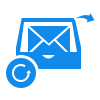
Office 365 to PDF
Users can easily and smoothly migrate bulk Office 365 account to Adobe PDF in a single round of migration.

Job Changing Environment
IT admins have several options to transfer mailbox data from their existing O365 environment to PDF.
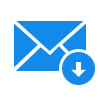
Archive & Backup Messages
The Office 365 to PDF Tool can perfectly save a backup for your complete Office account to PDF file format.

Batch Print Office 365 Email to PDF Format
The Office 365 to PDF Tool is the perfect and reliable program available for all the users who wants to perform batch migration at once time. Performer can directly add the Office 365 account folders and transfer bundles of Office 365 data folders into PDF file format without any issue.

Office 365 Save to PDF with Email Attachments
With this secure program, anyone can migrate their Office 365 emails to PDF file format with all its attachments, It means even after the migration procedure, you can collect the all email attachments as it is from the Office 365 account to PDF document file format. So, don't think for the email attachments.

Keeps all Email Properties in Exact Way
The Office 365 to PDF Tool is one of the highest demanded program in this current environment as it works perfectly as per the user choice. This program perform the entire migration process and retains all email details as it is such as font size, font style, font colour, To, CC, BCC, Subject, etc.

Maintains Office 365 Folder Structure to PDF
By using Office 365 print to PDF Tool, users can go through with the entire working procedure without any problem as the tool is designed for all type of users. After the migration process, this program exactly maintains the whole folder structure into the PDF format as it shows in Office 365 account.

Handle by Technical & Non-Technical Users
The Office 365 save to PDF Tool is easy to download by any technical and non-technical users as the tool created by experts in a simple graphical interface. The tool does not require technical expertise that means if you have basic knowledge of computer only then also you can handle the tool perfectly.

Needs Login Information of O365 Account
With the help of Office 365 Convert to PDF utility users can solve their issue of how to export emails from Office 365 to PDF format with all details. But for solving this problem, you need to provide the correct Office 365 login ID and password into the first screen of Office 365 Print to PDF Tool.

O365 Print to PDF with Different File Naming Options
While performing Office 365 export to PDF process, performer can take the benefit of multiple file naming conventions available into the software. To select any of these options users can manage and organize their PDF database as per the convenience even after the procedure.

Advance Filtrations for Office 365 Convert to PDF
During the O365 print to PDF procedure, the Office 365 to PDF Tool provide email filters and date filters that supports users to transfer some selected Office 365 email to PDF format. So, you can use these various filters for transferring the relevant Office 365 data to PDF as per the choice.

Save Log Report Functionality
When the Office 365 Export to PDF procedure is finish, the program opens a Notepad on the software screen with some important details. Performer can save this Notepad in .txt file and access it after the close the program. This file includes the complete migration report that helps to analyse the complete process.

Windows Compatible Program
The Office 365 Print to PDF Tool is the Windows supported application that means if user unable to print pdf from office 365 account then they can download this program on their Windows machine. This program is easy to work on all Windows versions including 7, 8, 10 and all others.
Follow the step by step working guide for exporting Office 365 mailbox to Adobe PDF format:
Download the Software
Go to the following buttons: Download >> Install >> Launch Office 365 to PDF Tool on Windows machine.
Step 1. Run Office 365 to PDF Tool
In the first step, go to open the software and select Office 365 option available in the source list as listed in the screenshot:
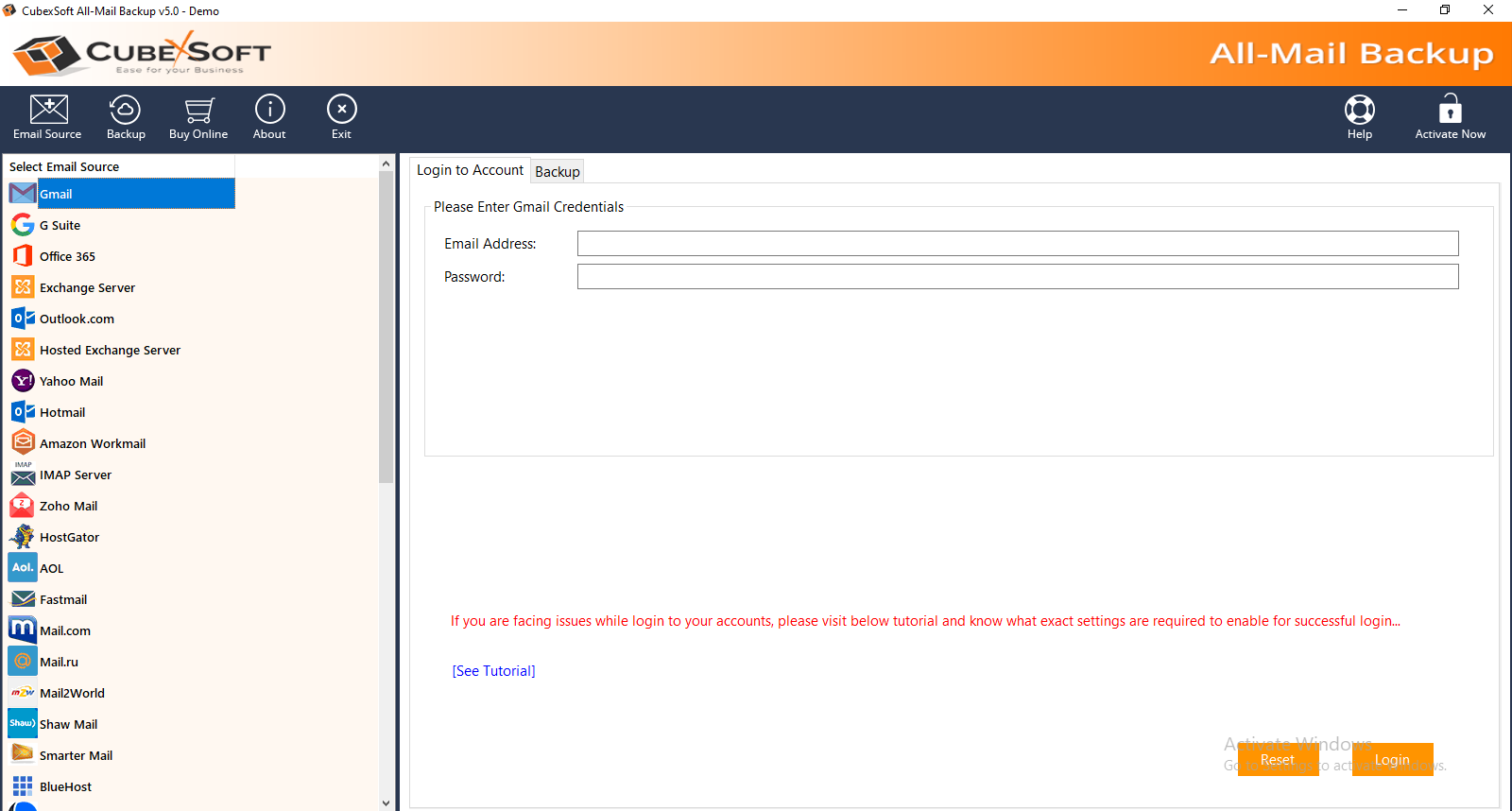
Step 2. Provide Login Details
Now, enter the correct login ID and Password of your Office 365 account from which you want to export data. And, then, hit on Login button.
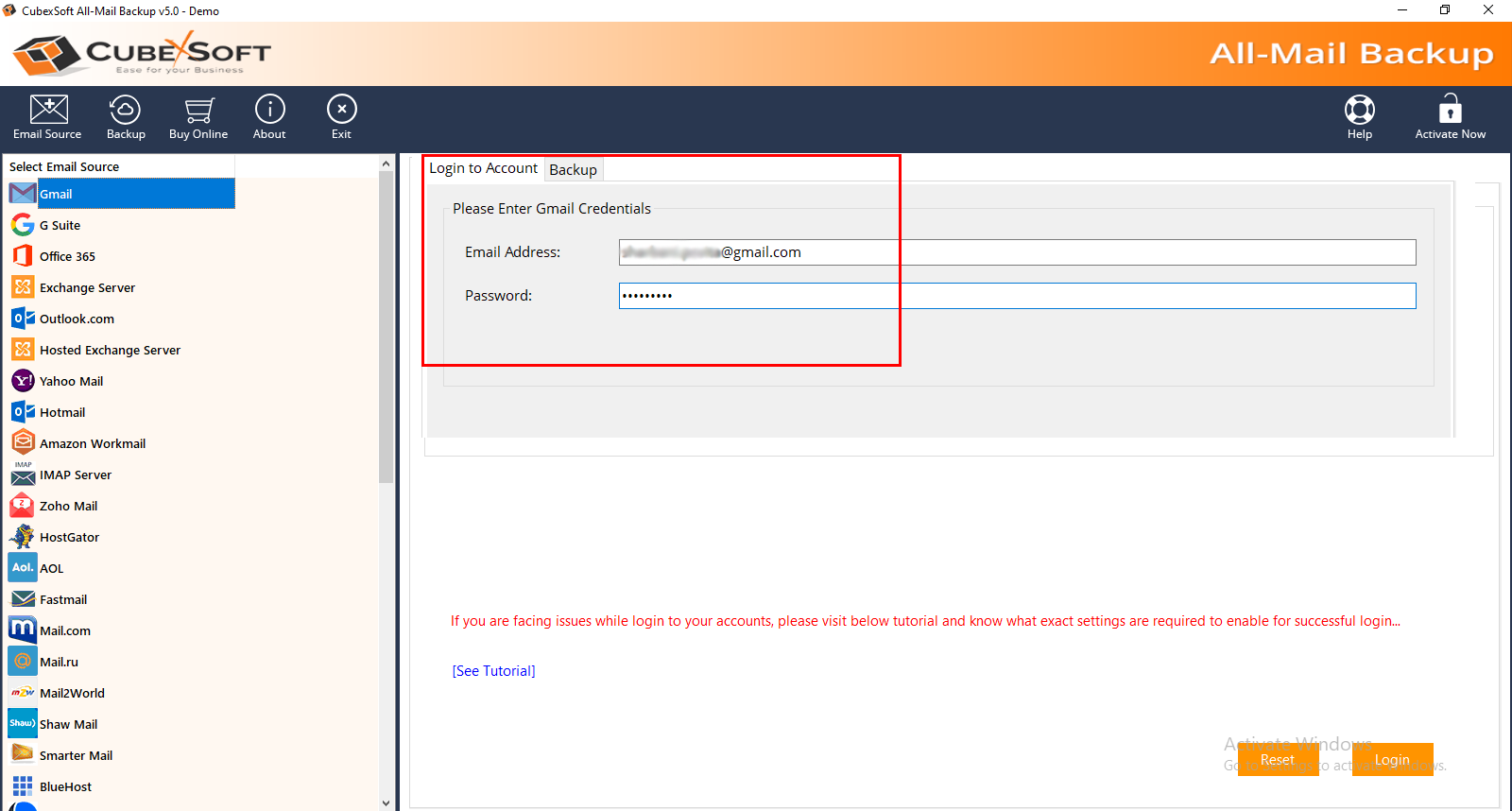
Step 3: Displays Office 365 Folder Structure
An instant click on the login option loads the Office 365 account folders on the software screen. So, select the folders as per the need.
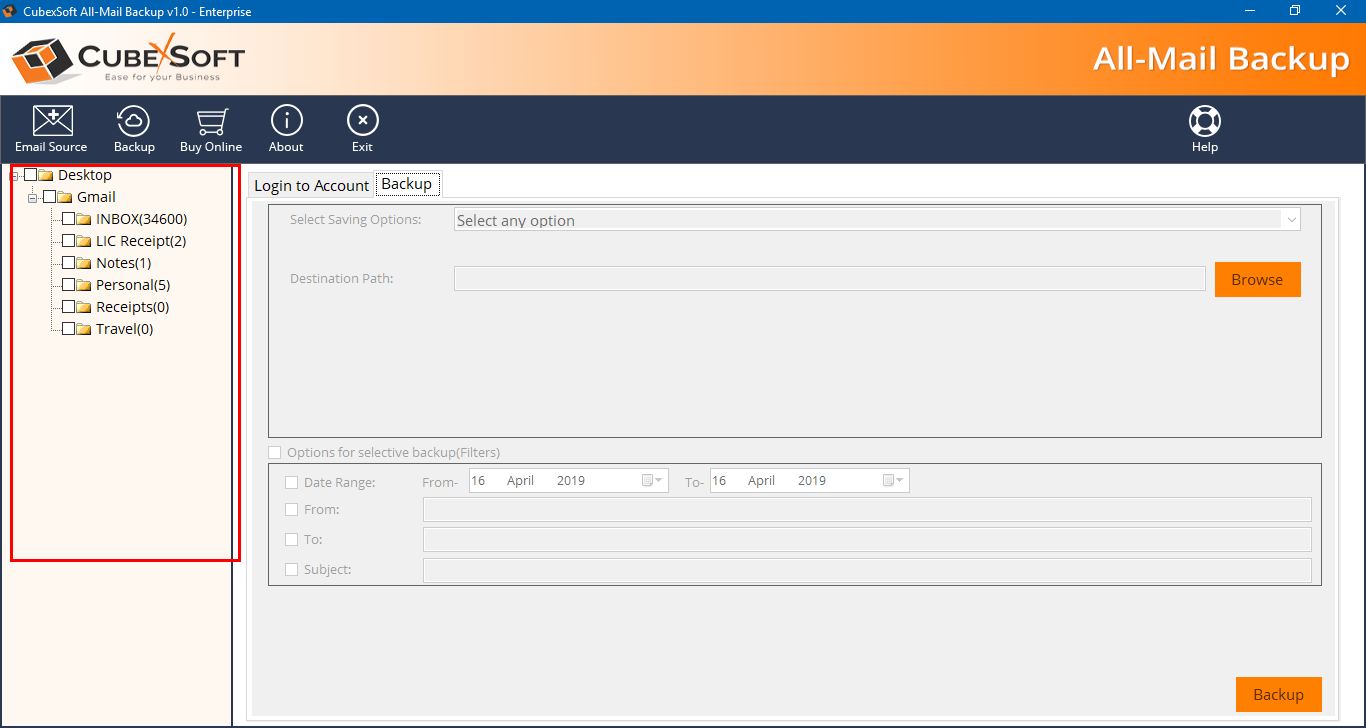
Step 4: Select PDF Option
In this section, you can go to choose the saving output format i.e. PDF option. After choosing the PDF output format you can take the benefit of various filters.
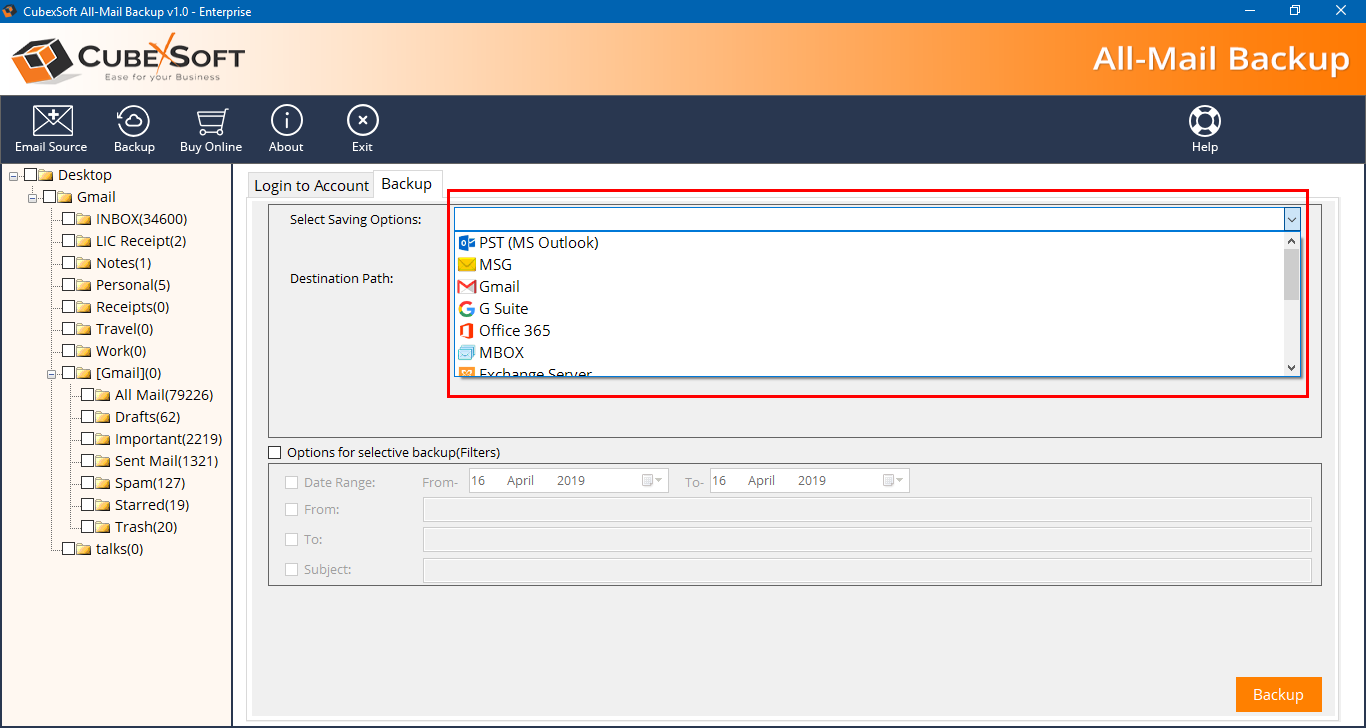
Step 5: Quick Click on the Backup Button
After getting the all options and benefits, directly go to press the backup option to finalize the Office 365 to PDF migration process by displaying a live status as mentioned in the screenshot.
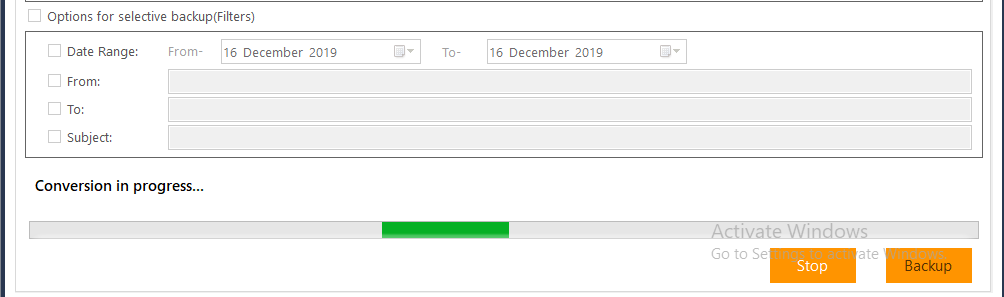
System Specifications
Download and use Free O365 to PDF Tool Edition and easily move first 20 Office 365 mailbox folders to Adobe PDF document format without any cost.

Rated as one of the best and easy-to-use migration tool for O365 Data files by many shareware download websites.
- Andreas , Texas
After trying so many migration tools, finally I got my solution in Office 365 to PDF Tool. This third party tool is safe and reliable. Thanks all, for developing such a helpful software.
- Jerry , Switzerland
I wasn't getting any best solution for migrating my Office 365 email to PDF along with attachments in original format. I after my friend's advice, I tried this Office 365 to PDF Tool. And amazingly, it solved my problem within seconds.
Total: $99
We accept: 