
Safe & Secure
VirusTotal Safety Score: 100%

30 Days Money
Back Guarantee

Safe & Secure
VirusTotal Safety Score: 100%

30 Days Money
Back Guarantee
The Office to Outlook Tool is one of the amazing and perfect solution for users who want to migrate mailbox from Office 365 to PST format including all emails, contacts,calendars along with attachments. Office 365 to Outlook Tool is highly capable for doing the migration task and also the software can be simply manage by all technical and non-technical users.
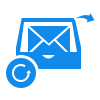
Office 365 to Outlook
Users can quickly amd smartly move multiple Office 365 mailboxes to Outlook PST in a single round of migration.

Job Changing Environment
IT admins have several options to transfer mailbox data from their existing O365 environment to PST.
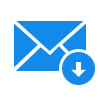
Archive & Backup Messages
The Office 365 to PST Tool can perfectly save a backup for your complete O365 to Outlook.

Batch Convert Office 365 Emails to Outlook
Office 365 to Outlook Tool is the wonderful application that allows user to move Office 365 data to Outlook at once without losing a single bit of database. Moreover, the tool can perform batch convert Office 365 to Outlook procedure in a few seconds without any worry. With this tool you can quickly convert unlimited Office 365 mailboxes to Outlook in one go.

Export O365 Emails to PST with Attachments
With the use of Office 365 to PST Tool users can easily perform Office 365 to Outlook procedure along with attachments including formatting, images, message body, Metadata, hyperlinks etc. During the migration process, the attached files will maintain in original file format and size. This tool works accurately which does not loss any single file or folder.

Perfectly Maintains All Email Attributes
Office 365 to Outlook is an amazing application to maintain the complete email properties of Office 365 emails. The tool maintains all email headers information (Cc, Subject, Bcc, To, Received/Sent Data & Time, etc.), hyperlinks, formatting, images, message body, unread & read status, etc. Even the tool also keeps email attachments and their uniqueness.

No Need of Outlook Email Client
Using this smart Office 365 to PST Tool, any user can easily add Office 365 email to Outlook without Outlook installation. It's a time saving application that perform complete migration procedure very speedily and securely.

Create Log Report in .txt File after Migration
The Office 365 to Outlook Software is best application that also saves log report of whole Office 365 to Outlook migration process that has lots of information for your future reference i.e. number of items migrated, chosen email source, destination path, start date & time etc. So the log report file may be beneficial for in your future use.

Save PST Outlook Database at Any Location
During the Office 365 email to PST migration process, the tool will asks the location to save the resulting database. So, by clicking on Browse tab show on the right side you can add destination path that can directly and quickly save the all resulting files without any difficulty.

Internet Connection is Required
For instant and smooth functioning of Office 365 to Outlook Tool, you need have a fast internet connection. Good internet connection will allow the tool to add Office 365 email to Outlook PST without any trouble.

Works with All Windows OS
Smart Office 365 to PST Tool is completely Windows-based application which can flawlessly runs on all the below and latest versions of Windows Operating System. You can smoothly access this software on any Windows 10, Windows 8.1, Windows 8, Windows 7, Windows XP etc. (both 32bit and 64bit) without any trouble.
Follow the step by step working guide for adding Office 365 mailbox to Outlook PST format:
Download the Program
Go to the following buttons: Download >> Install >> Open Office 365 to PST Tool on Windows machine.
Step 1. Open Office 365 to Outlook Tool
In the first step, go to open the program and choose Office 365 option available in the source list as mentioned in the screenshot:
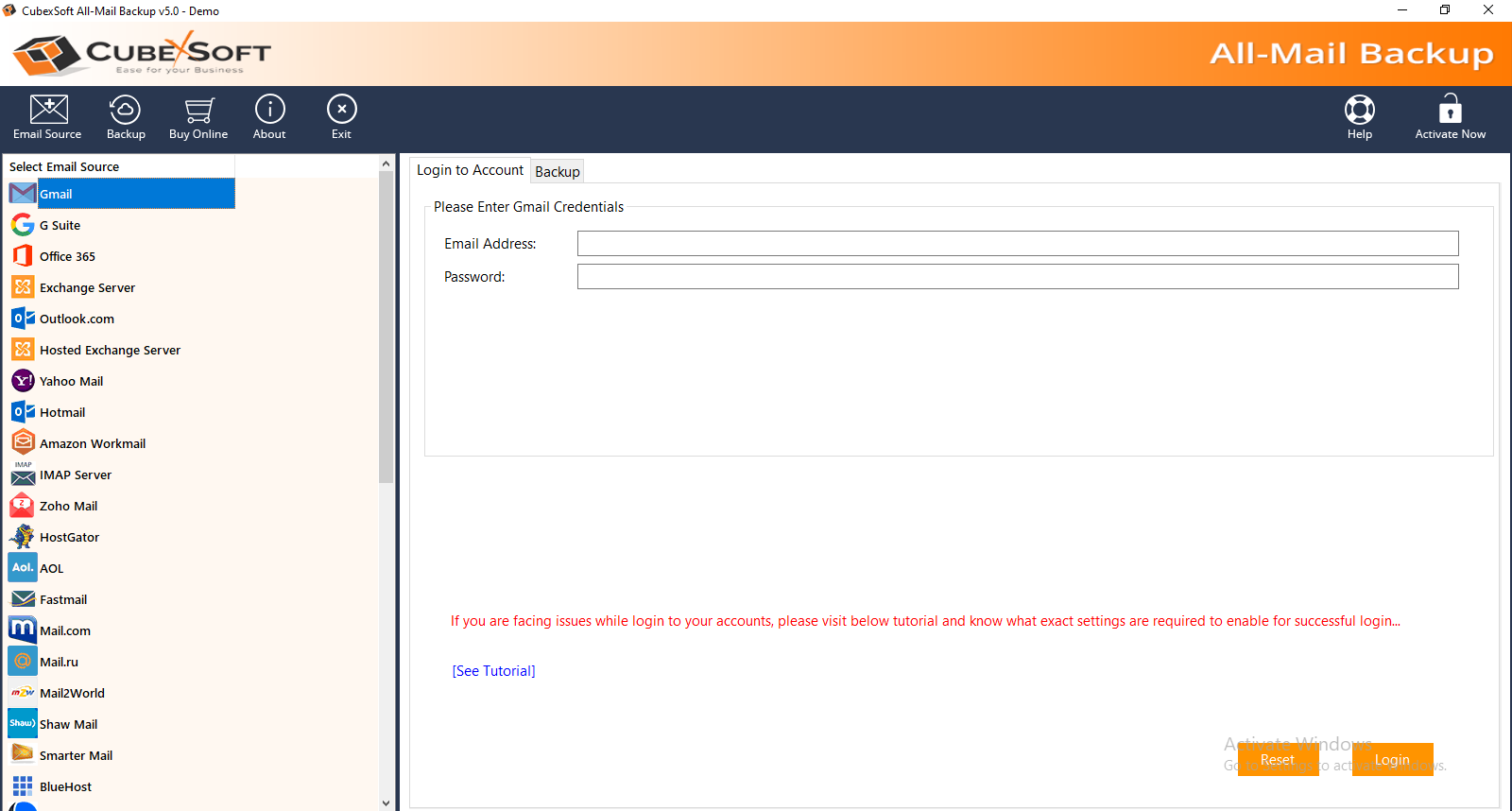
Step 2. Enter Login Information
Now, type the correct login ID and Password of your Office 365 account from which you want to export data. And, then, click on Login tab.
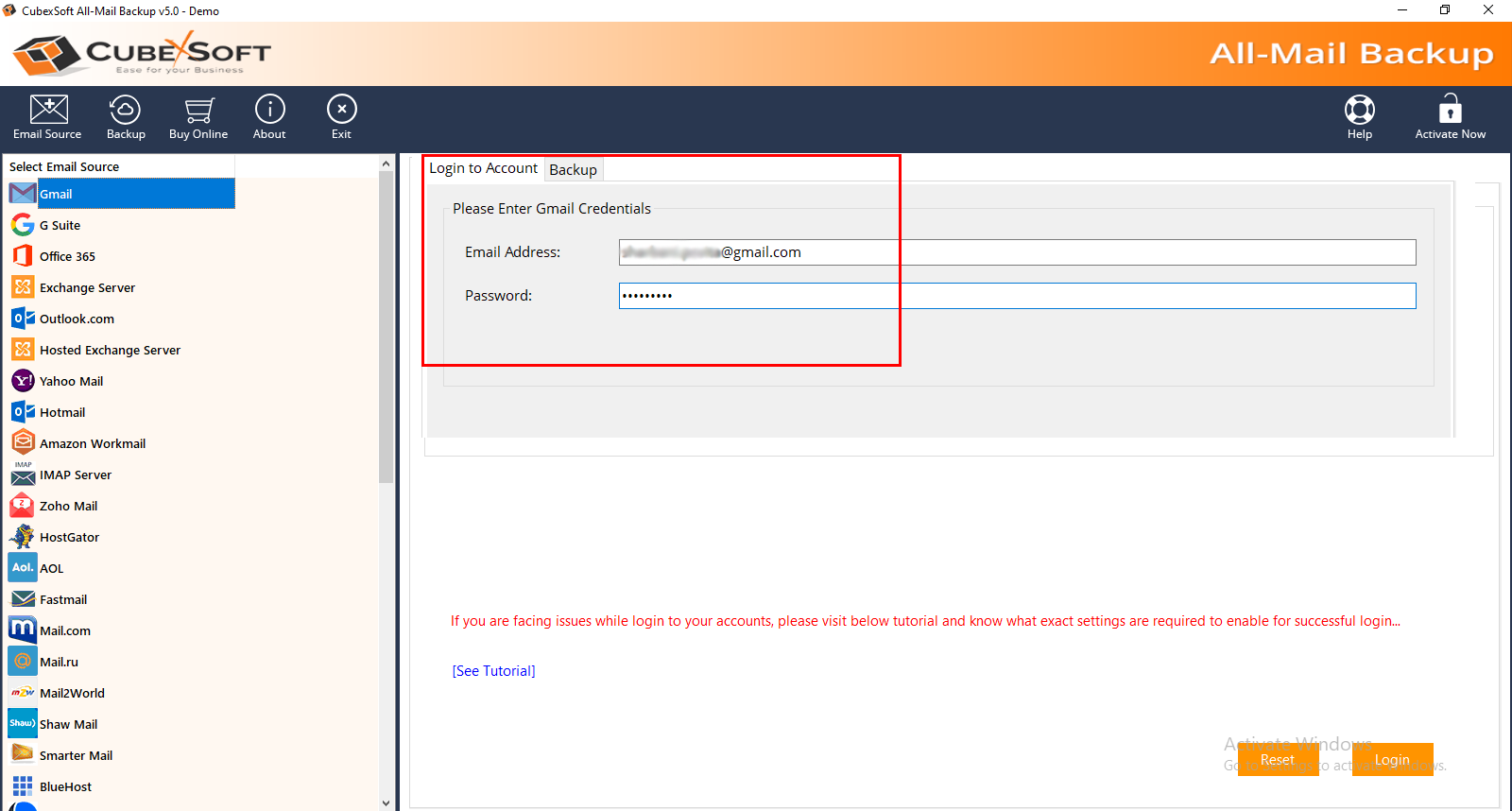
Step 3: Shows Office 365 Folder Structure
An instant click on the login button loads the Office 365 account folders on the software screen. So, choose the folders as per the requirement.
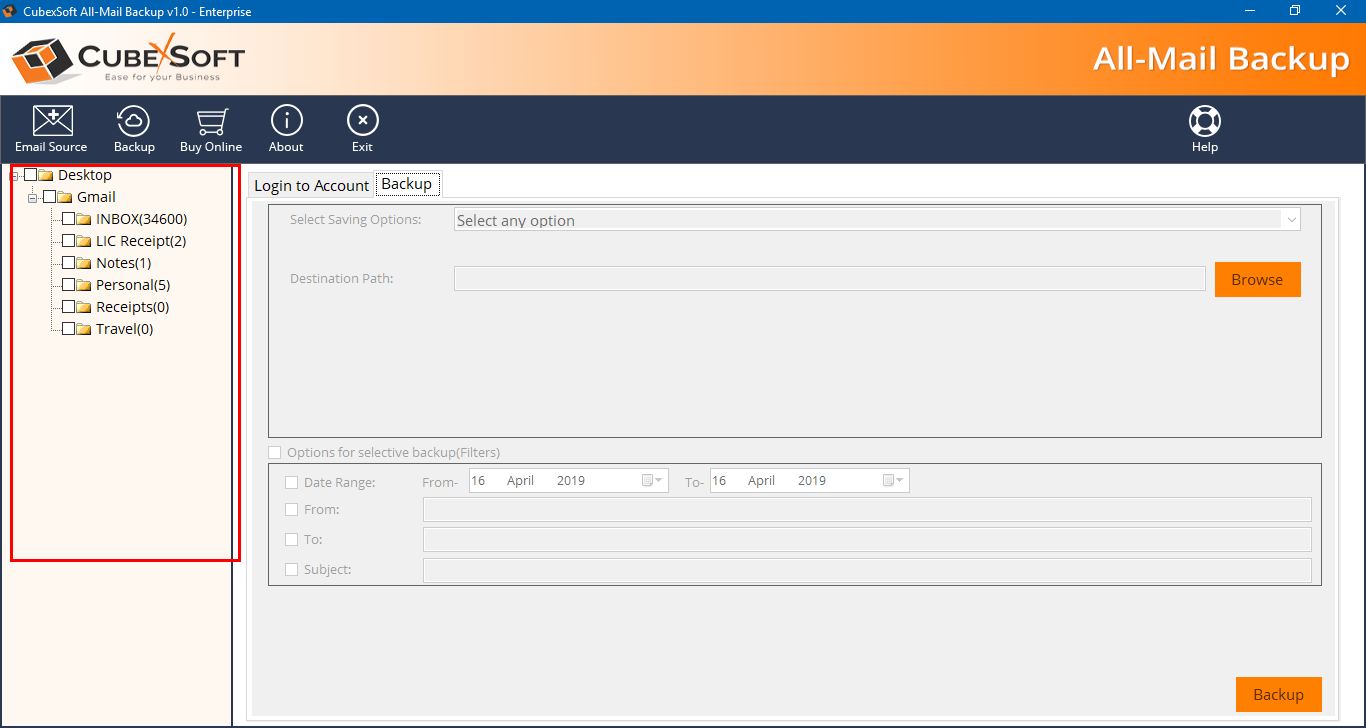
Step 4: Choose Outlook PST Option
In this section, you can go to select the saving output format i.e. Outlook PST option. After selecting the PST output format you can take the benefit of various filters.
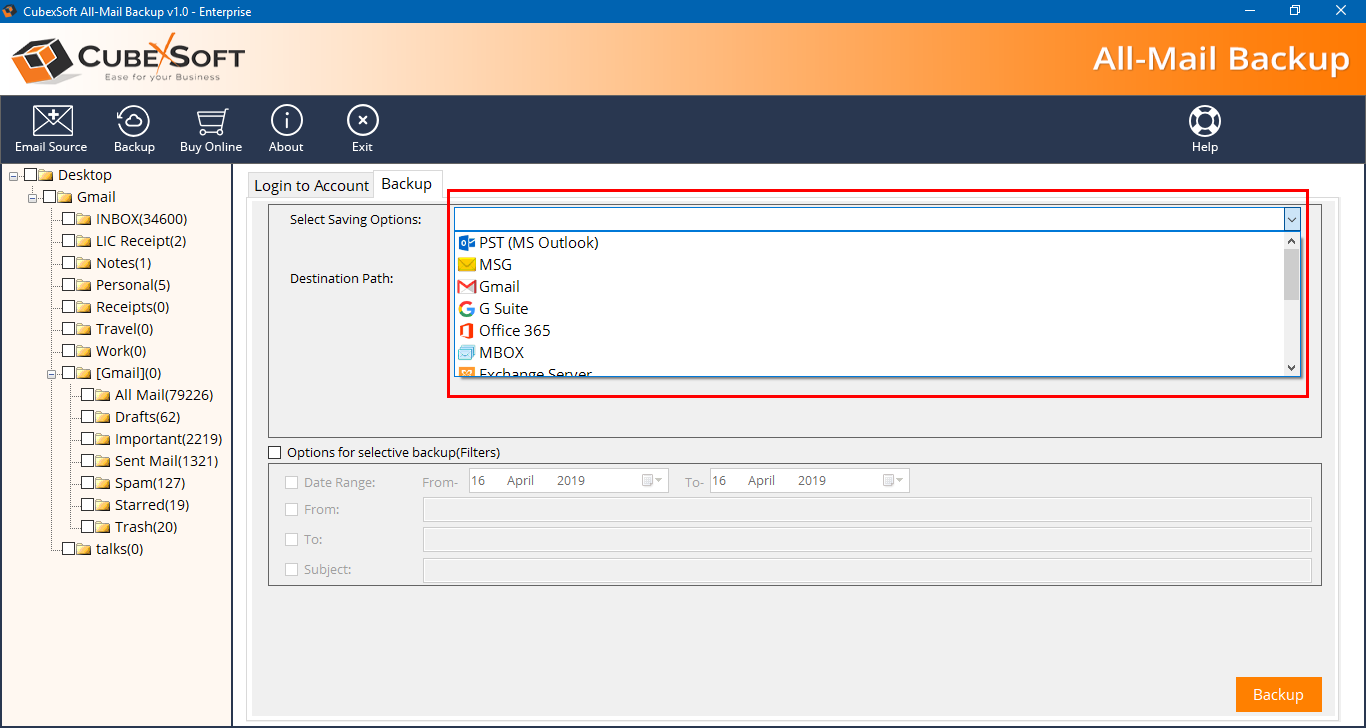
Step 5: Quick Press on the Backup
After getting the all options and benefits, directly go to press the backup button to finalize the Office 365 to PST migration process by showing a live status as mentioned in the screenshot.
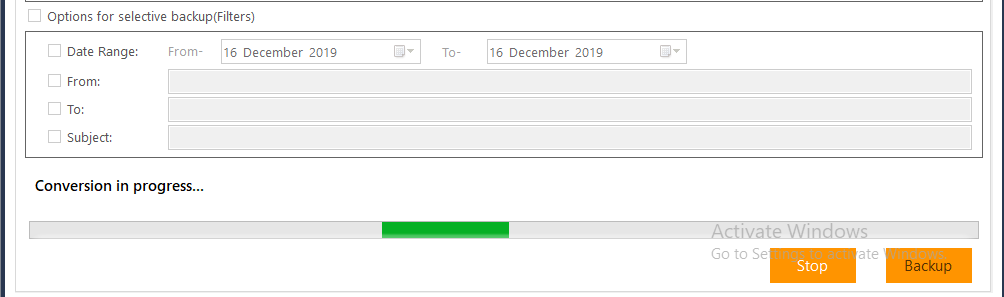
System Specifications
Download and utilise Free O365 to Outlook Tool Version and easily migrate first 20 Office 365 mailbox folders to Microsoft Outlook without any cost.

Rated as one of the best and easy-to-use migration tool for O365 Data files by many shareware download websites.
- Andreas , Texas
Thank you SoftTweak Team for suggested Office 365 to Outlook Tool which helped me so much for adding Office 365 mailbox to Outlook application with all email, contacts, calendars, etc.
- Jerry , Switzerland
SoftTweak Office 365 to PST Tool is affordable program for everyone as it has transferred my 10,000+ Office 365 mailbox folders to PST file format at once round of process only. I love this program.
Total: $99
We accept: 