
Safe & Secure
VirusTotal Safety Score: 100%

30 Days Money
Back Guarantee

Safe & Secure
VirusTotal Safety Score: 100%

30 Days Money
Back Guarantee
The Office to Exchange Migration Tool is one of the amazing and perfect solution for users who want to move mailbox from Office 365 to Exchange Server account including all email properties. Office 365 to Exchange Server Tool is highly capable for doing the migration task and also the software can be simply manage by all technical and non-technical users.
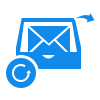
Office 365 to Exchange Server
Users can quickly amd smoothly migrate multiple Office 365 mailboxes to Exchange Server in a single round of migration.

Job Changing Environment
IT admins have several options to move mailbox data from their existing O365 environment to Exchange Account.
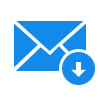
Archive & Backup Messages
The Office 365 to Exchange Migration Tool can smoothly save a backup for your complete O365 data to MS Exchange.

Batch Migrate Office 365 to Exchange at Once
The Office 365 to Exchange Server Tool provide one of most amazing batch function, which supports users to migrate unlimited Office 365 mailboxes to Exchange Server at once without losing a single bit of database. The whole batch procedure does not take too much time to perform, all you need to go through with the process only single go.

Move O365 to Exchange with Attachments
Office 365 to Exchange Server Tool allows the users to move mailbox from office 365 to Exchange Server with attachments and all other important information. And the software has the great capability to maintain all the attachments files in their original format and size without having any change during the migration process.

Offers Different File Naming Conversions
Office 365 to Exchange Migrtaion Tool comes with different file naming conversions so that users can manage the resultant database in different styles i.e. Subject + Date (dd-mm-yyyy), From + Subject + Date (yyyy-mm-dd), From + Subject + Date (dd-mm-yyyy). By selecting any option you can save emails according to your requirement.

Supports Advanced Filters Options
With the help of Office 365 to Exchange Server Tool, one can also perform the selective Office 365 to exchange migration procedure by applying advance filters according to date, from, to, and subject without any kind of trouble or error. This option helps users to save their important time as by applying these amazing filters.

Preserve Folders Structure
Office 365 to Exchange Server Tool has the great capability to preserver the folder structure of all Office 365 account during the migration procedure. After finishing the procedure, user will get resulting mail folder in a perfect and accurate way as it was previously Office 365 to Exchange migration procedure without any change.

Maintains Data Properties in Exact Way
Another beneficial feature provided by the Office 365 to Exchange Server Tool is its capability to maintain all the emails properties such as hyperlinks, attachments, email formatting, headers information, images, main message body etc. in exact manner without any kind of alteration throughout the migration procedure.

Save Complete Log Report
The Office 365 to Exchange Server Tool also permits the option to save log report of entire migration process information. The software provides the option to save this file in .txt file format and this migration report displays the complete details of migration procedure i.e. selected email source, start date and time, backup status, etc.

Completely Windows Based Application
Smart Office 365 to Exchange Server Tool is completely Windows Based application which can flawlessly runs on all below and newest edition of Windows OS. User can easily access this software on any Windows 10, Windows 8.1, Windows 8, Windows 7, Windows XP etc. (both 32bit and 64bit) without any trouble.
Go to Follow the Step-By-Step Guide to move mailbox from O365 to Exchange:
Download the Software
Follow the Buttons: Download » Install » open the Office 365 to Exchange Server Tool on the Windows PC
Step 1. Select Office 365 Option
In the first screen of software, go to choose the Office 365 option from the Source List.
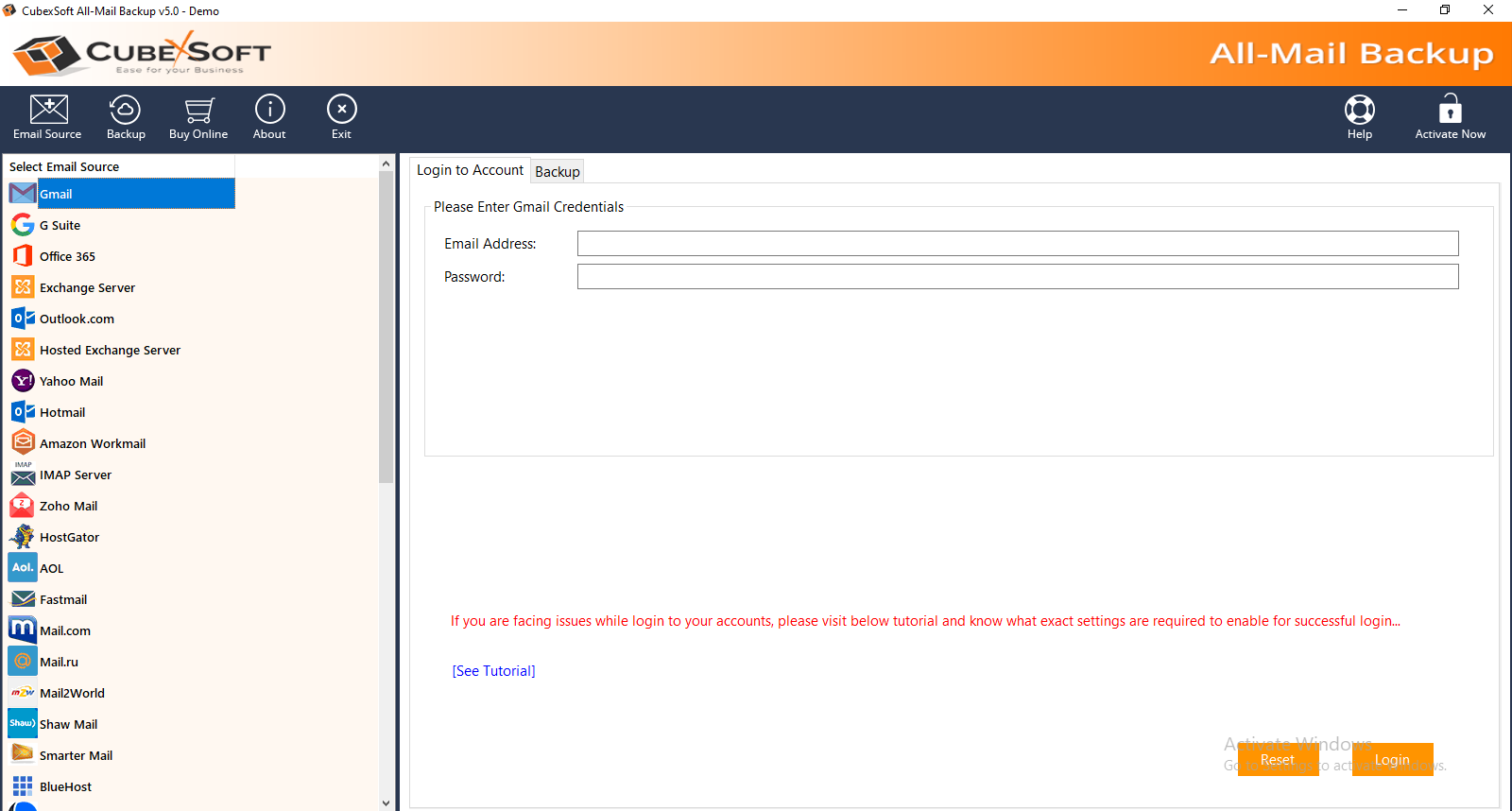
Step 2. Provide Login Details
Now, enter the Login ID and Password of your Office 365 account from where you need to export data. Then, hit on Login button.
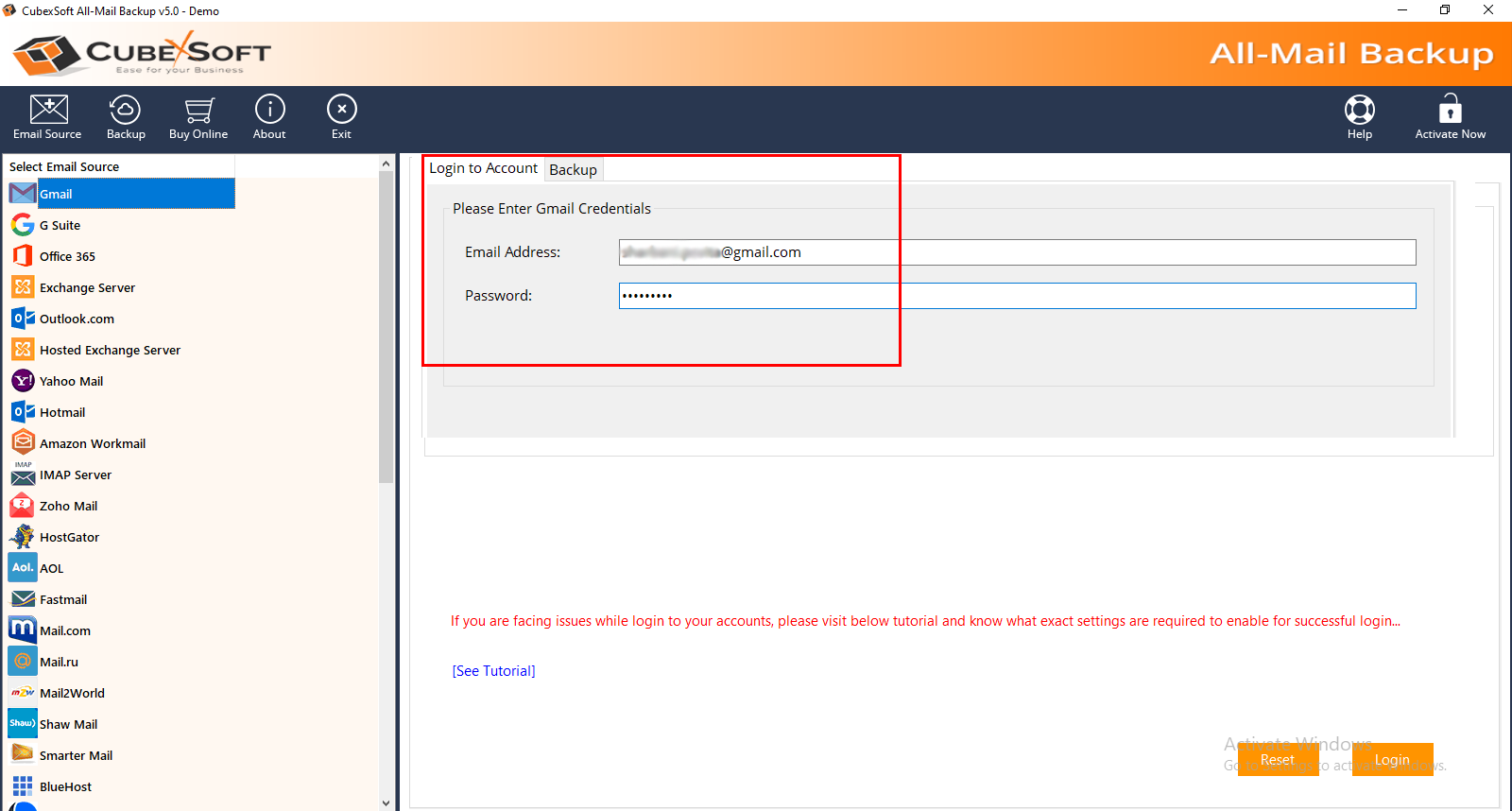
Step 3: Displays Office 365 Folders
Now, this step displays the entire folder structure on the left panel of the software screen. Users can select the folders as per the migration need.
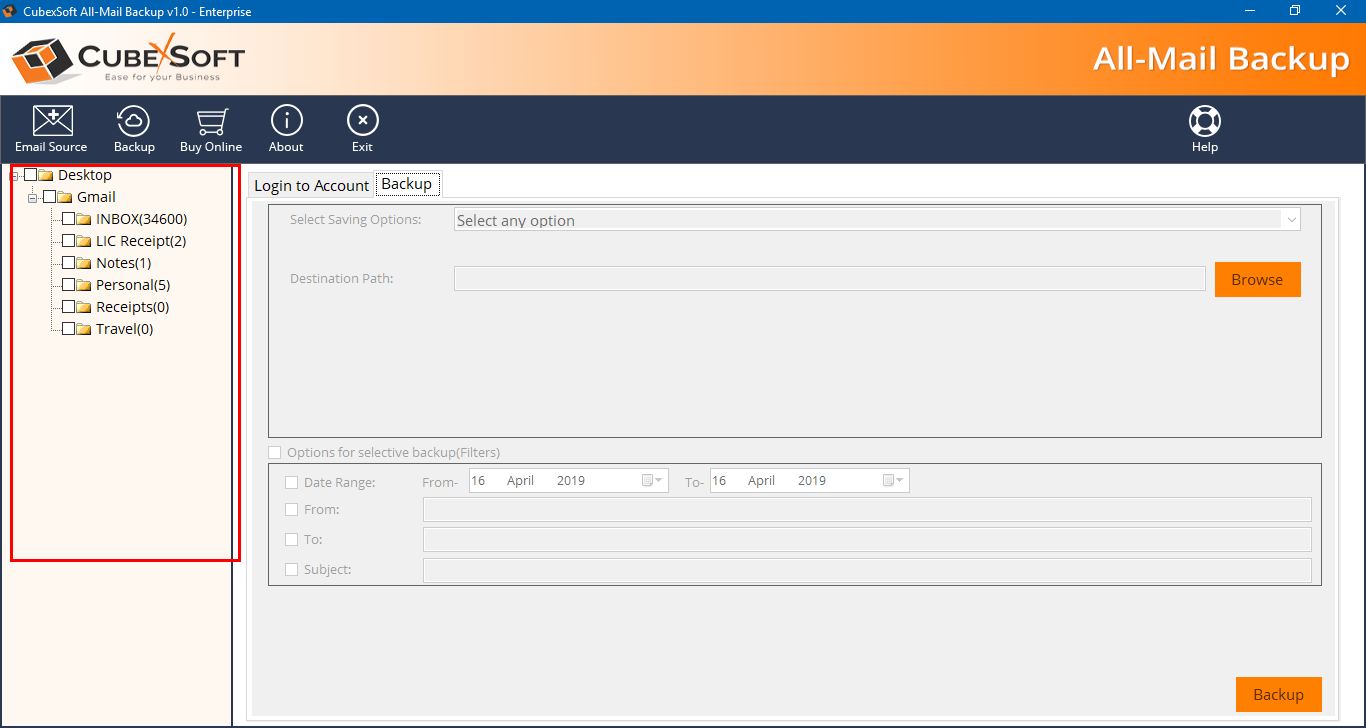
Step 4: Choose Exchange as Saving Output Format
In this step, you can go with the Exchnage option as saving output format means where you want to move the database. Add the details properly.
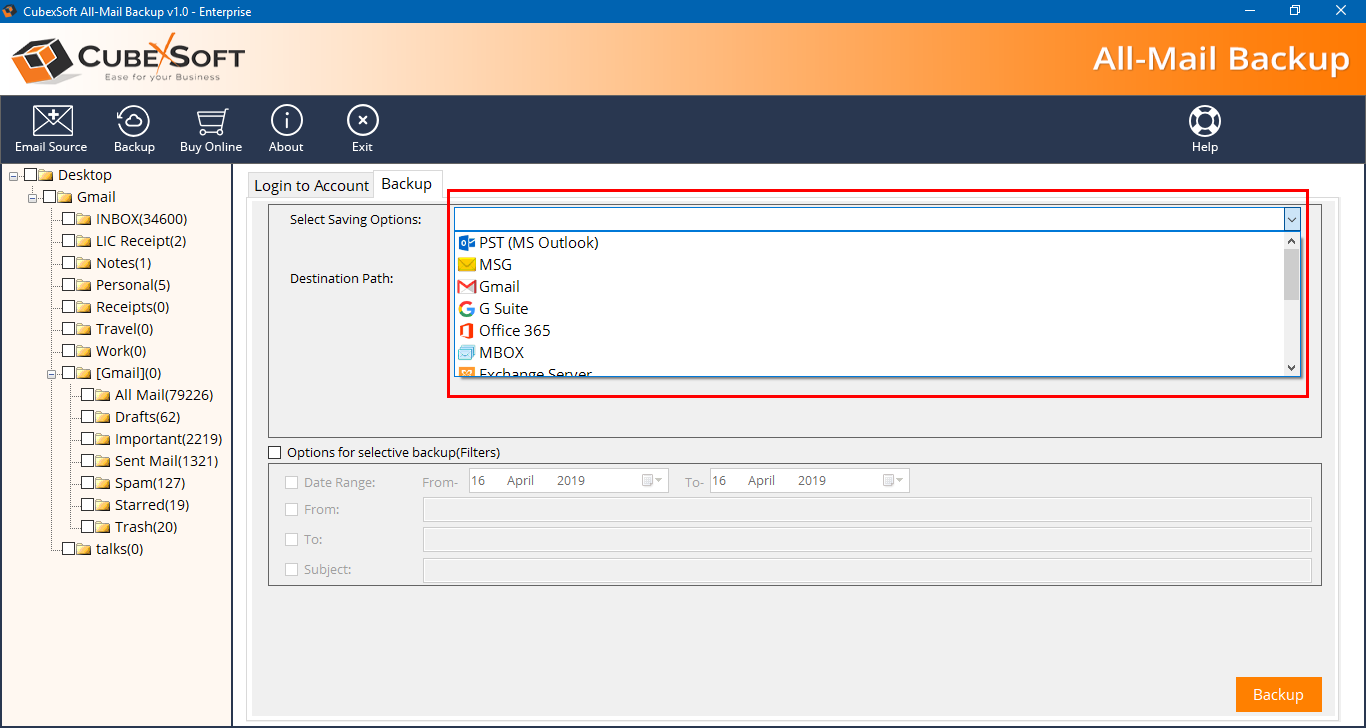
Step 5: Click on the Backup Option
Finally, Go to hit on the Backuo button to starts the O365 to Exchange migration process.
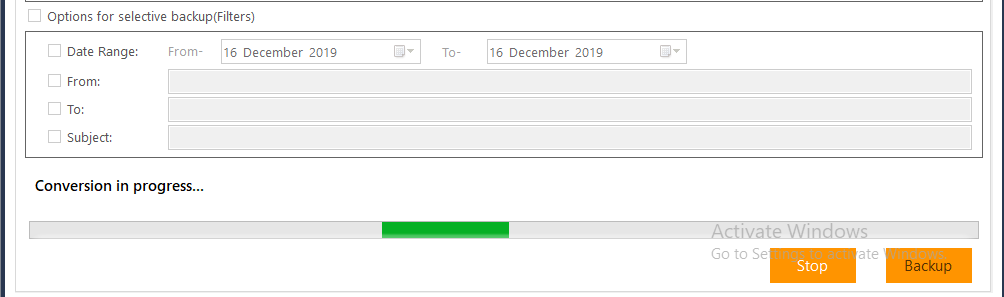
System Specifications
Download and utilise Free O365 to Exchange Server Tool Version and easily migrate first 20 Office 365 mailbox folders to Microsoft Exchange Server account without any cost.

Rated as one of the best and easy-to-use migration tool for O365 Data files by many shareware download websites.
- Andreas , Texas
The Office 365 to Exchange Migration Tool is designed with easy to use interface, requiring no specialized knowledge and can be handled by any type of user.
- Jerry , Switzerland
Using this Office 365 to Exchange Server software has been an amazing experience for me. It helped me to move my multiple of Office 365 mailbox items to Microsoft Exchange Server in just few clicks.