Can I Convert OST to PST with Emails, Contacts, Calendars, and Attachments?
Summary: The blog summaries the best ways to move Exchange OST mailboxes to MS Outlook PST file format. It also describes the benefits as same as limitations with every OST file to PST transfer approach and recommended migration method towards the end.
OST file is an Offline Storage Table file, which is an efficient medium to access Exchange Server mailbox folders locally on the Outlook email application when reliable internet connectivity is not available. It allows continuing with the mailbox functionality in the offline mode that is without connecting to the Server. Although OST files are rigid and cannot be affected easily by outer disturbances, however, there are a number of causes that makes OST data inaccessible and affects the routine business operations.
Expert’s advice: Try OST to PST conversion software application to export, and move single and bulk Offline Outlook Data File to PST File format at once successfully. It is capable to convert OST mailbox to PST even without Outlook configuration.
In spite of the edition of the application, whether it is MS Outlook 2019, 2016, 2013, 2010, 2007 or any older ANSI edition, inaccessible OST require troubleshooting in order to gain access to data kept within. The simplest way to solve all types of OST matters, irrespective of the intensity of damage or loss is to convert OST to PST Outlook.
There are different ways to export OST file to Outlook PST, which are as described below:
Method#1. Archive
Archive feature can be used in Microsoft Outlook to export or transfer mailbox items into PST file format. It converts all the items from OST mailbox folder to PST file format. This feature does not permit archiving Contacts; though all other mailbox items can be extracted. Follow the below mentioned steps:
- Open Microsoft Outlook application and open the OST file from which the data requires to be transferred.
- Press on the File tab, click on Info, and then CleanUp Tools
- After that, choose Archive from the options
- In the Archive dialog box that shows, make sure that Archive this folder and all subfolders option is chosen (it is selected by default)
- After that choose the folder that you wish to export to PST (e.g. Inbox).
- In the Archive items older than: box, offer a suitable date. All the items that were received before till the specified date will be archived
- In Archive file: option, give the destination location to save the new PST.
- Press on the OK button to finish the transfer process.
Method#2. OST File to PST Converter
The professional third-party OST to PST software is an automatic solution that provides a simplest way to achieve OST mailbox to PST conversion in a precise manner. Any type of professional or non-professional user can smartly use this tool on any Windows Operating Systems such as Windows Vista, XP, 7, 8, 8.1, and 10. Bulk conversion is also possible of OST mailbox to PST even in a single time process with help of the OST file to PST conversion tool.
Step by Step Tutorial of OST File to PST Convert Tool:
Step 1. Load OST Files by clicking on Add .Ost files…
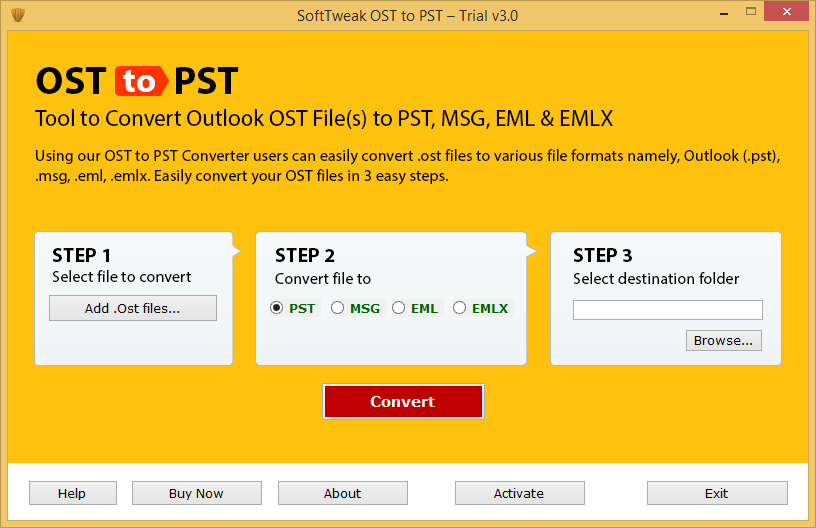
Step 2. Select PST as Output format and choose destination location by clicking on the Browse option.
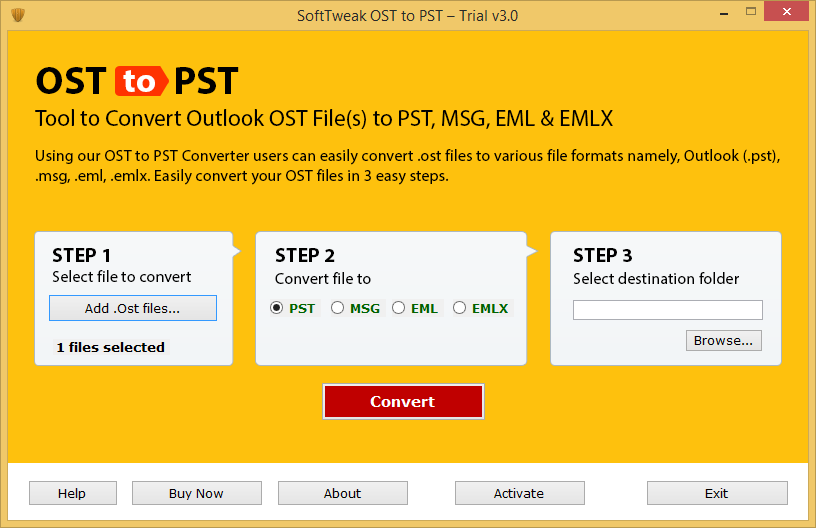
Step 3. Press on the Convert button to start the conversion of OST files in PST file. Within a few seconds, message will display with Conversion Completed Successfully. Then, click on the OK button to accomplish the process.
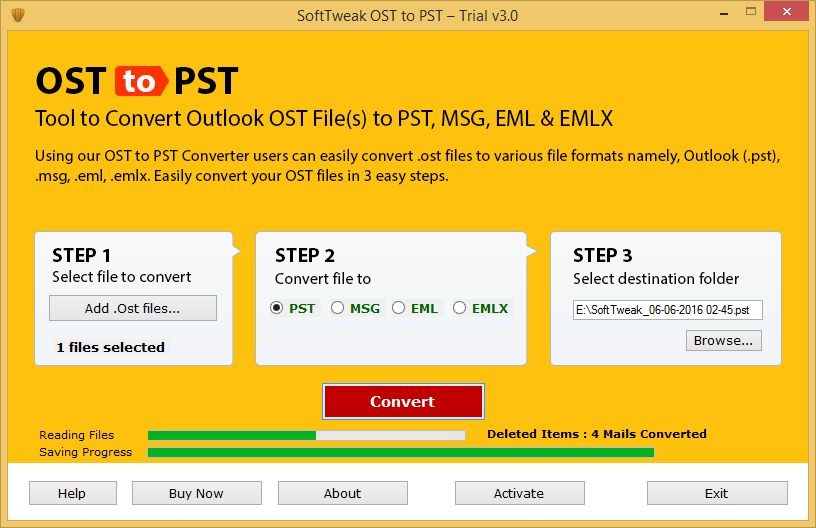
Method#3. Drag and Drop Folder Items
Dragging and dropping OST folder items to a PST file format is, undoubtedly, the best method to convert data from OST file to a PST. To finish this, you will require to make a blank PST file in Microsoft Outlook and then click and drag the required items in the OST folder to the newly created PST file.
Though, there are few restrictions associated with the drag and drop mailbox items process. Firstly, you will require repeating the procedure for each and every individual item that requires to be transferred to the PST folder. This needs attention to detail as the procedure is time-taking: therefore, a single fault will lead to a needless repetition of the process.
Furthermore, the folder hierarchy as same as the default folders i.e. Calendars, Address book, Inbox, etc. cannot be directly converted and you need to make a new PST file to organize the whole data in an ordered manner.
Method#4. Outlook Import & Export Wizard
Microsoft Outlook Import and Export wizard is, unquestionably, an accurate method to move OST data to PST file format in Outlook 2010 and other editions. You can also choose converting OST data file to Excel and CSV formats via this particular method. Since this is a manual approach, you can try your luck by implementing the process precisely.
Though, you required to be technically proficient to execute the built-in import/export strategy. There are chances that you may lose access to your valuable data if the process is executed inaccurately at any step. It is suggested to backup the OST file before starting the migration process so that you have the chances to restore data if anything incorrect takes place.
Conclusion:
Manual Processes are still problematic and involve the risk of data loss. Not only would you require technical knowledge for converting mailboxes data from OST to a PST file format, but lots of attention too while executing the procedure. Even if the process is finished with all the consideration, but, the OST folder hierarchy, security, and integrity of data is not ensured.
Preserving all related factors and features of the conversion process in mind, it can be concluded that professional third party tools are always suggested that manual ways since no data is compromised throughout the procedure. So that, between the four major OST data to PST migration procedures that we described, the professional third-party OST Mailbox to PST Converter software which is very helpful and correct solution for solving the method of can I convert OST to PST with all email, calendars, contacts, and attachments for any Microsoft Outlook edition including Outlook 2019.

