
Convert MSG File to HTML Free
MSG to HTML Converter free download version is available using which you can completely understand the functionality and working process of MSG file to HTML.

No MS Outlook Installation
You can easily and efficiently convert Outlook MSG file to HTML without MS Outlook. This will be a relief for those users who does not make use of MS Outlook.
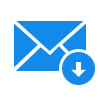
Archive & Backup Messages
The tool easily create a backup file of Outlook MSG file and allow to save in HTML format with accurate data without losing the quality of text.
Features Insight of MSG to HTML Converter
Outlook to HTML Converter is an ideal and complete technique for users that quickly allow to select the desired MSG file and batch convert MSG into HTML with attachments keeping the data intact throughout the process.

Bulk MSG File to HTML Conversion
MSG to HTML Converter easily export multiple Outlook MSG Files into HTML format just in simple three steps. Read More...

Maintains MSG Rich-text Formatting
Software will maintain all the Rich-text (images, color, text, font, etc.) and Metadata (from, to, Bcc, Cc, etc.) formatting while the Outlook MSG messages to HTML conversion process. Read More...

Supports all versions of Windows OS
Tool is completely Windows OS based, so that you can run this software on any Windows based machine including Windows 10. Read More...

Know all about MSG vs HTML and How to Convert MSG to HTML File Format Read More...
Step by step guidance to perform the migration of MSG Files to HTML format without any technical fault.
Launch the Software
Download » Install » Run and Launch the Software’s first screen
Step 1. Select the MSG file to convert
In the first step, click on the “Add .Msg files….” option and browse the folder having all the Outlook MSG files. After Folder selection, you can see the numbers of selected .Msg files.

Step 2: Select the Format
In the second step, you can see the two file formats HTML and MHT. Select the File format as per your requirement.
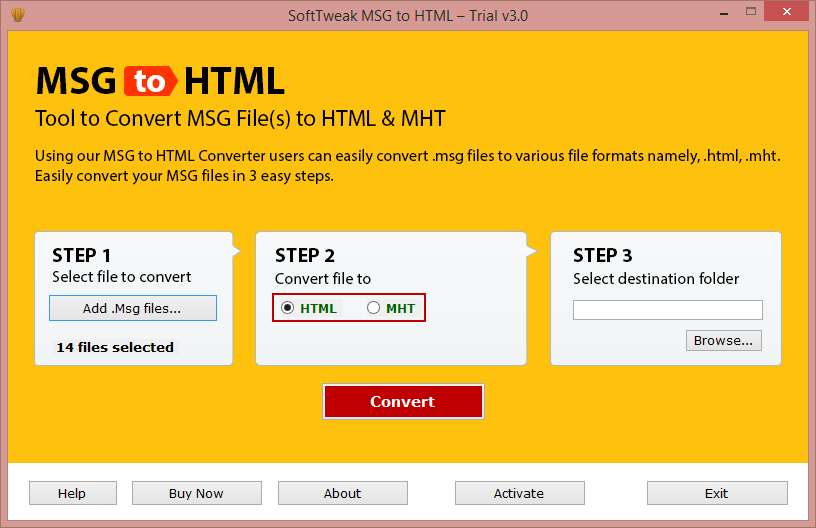
Step 3: Select Destination Folder
In the third step, Simply click on “Browse” folder and select the destination folder to save converted files.
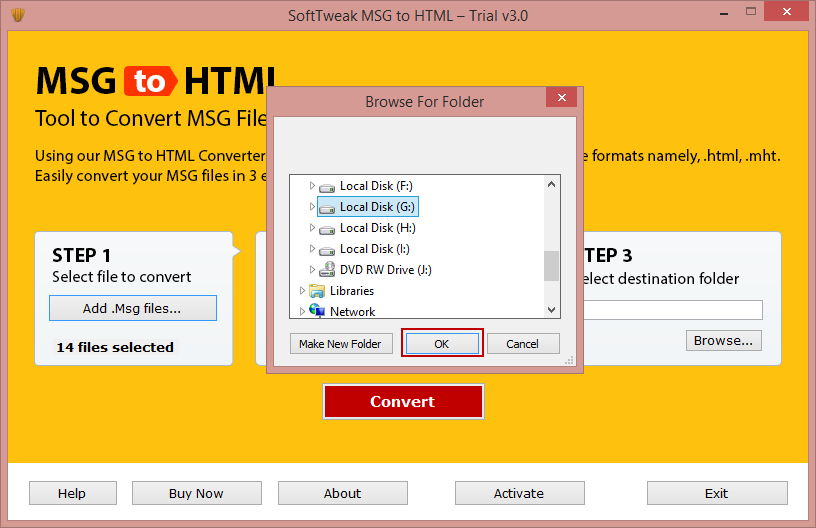
Step 3: Click on Convert
Now Click on the red “Convert” option to start the process of MSG Conversion to HTML, Tool provide current file conversion progress and over all conversion progress.
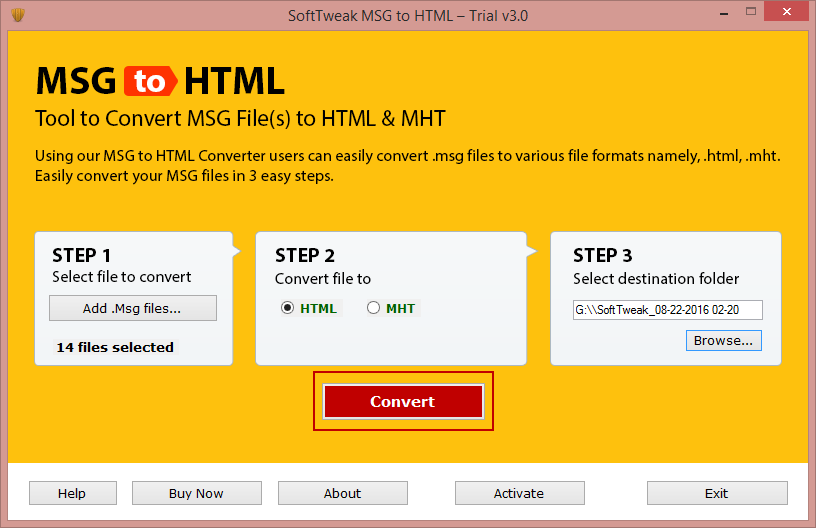
Step 5: MSG to HTML Conversion Completed
Successful completion of the conversion process, will pop up the "conversion complete successfully" message window.

System Specifications
How to Convert MSG File to HTML for Free – Download the MSG to HTML Free Converter and export first 25 MSG Files into HTML MHT format. For batch Convert MSG Files to HTML upgrade to licence version of software.

The software is rated by the users as one of the best and easy-to-use migration tool for MSG files.
- Pálffy Dalma , Hungary
MSG Outlook to HTML Converter best tool to use. I was dealing with so many problems as I was unable to find perfect tool to convert MSG file to HTML. But MSG to HTML Converter is the only tool that provide the conversion of Exchange to HTML without loss of data. You guys are amazing!
- Elena , USA
Wonderful software! Worked above expectations for me. I haven’t thought that converting MSG Outlook to HTML would be so easy. And this application made this happen. Now I can easily convert MSG file to HTML anytime without getting worried. Thank u developer team. You guys developed such an amazing application for us.